Where can I find images for my KDP book covers?
When I started the KDP journey I often asked myself a question where can I find images for my KDP book covers? I was grateful and extremely happy when I discover Creative Fabrica. Nowadays I use only Creative Fabrica for KDP because it is an easy-to-use platform that allows me to create beautiful designs for my KDP books. I can also easily share my designs with others and get feedback on my work. The best part of Creative Fabrica is the fact that the page is sharing a lot of free images and free fonts. Sometimes they offer huge discounts like 90%, so you can find great images and graphics which cost $1 or $2:)
How do you use Creative Fabrica for KDP?

When it comes to the Creative Fabrica license all details you can find below, so for instance:
- Create and upload crafts and graphics to POD sites that are vastly different from the original. This means they have unique distinctive elements that are added by you. See an example below.
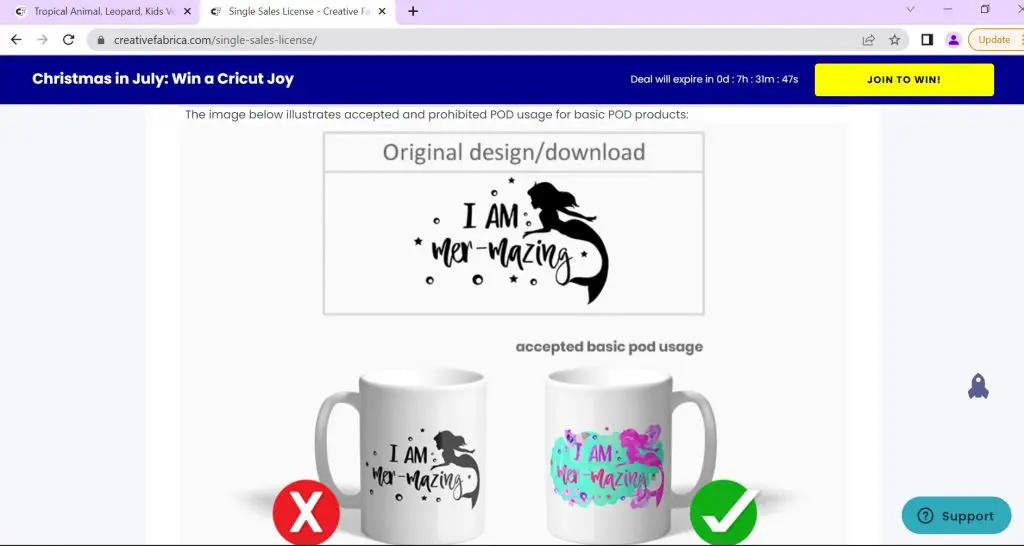
- You can use fonts to create quotes, sentences, word art, etc and upload those designs to POD sites.
- Generate unlimited sales via POD sites.
- Ship valid POD products worldwide.
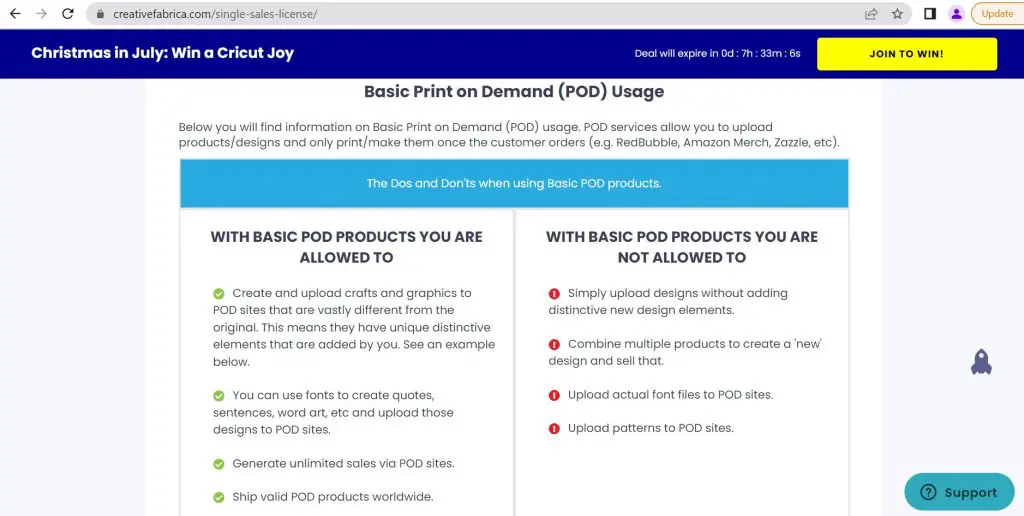
Detailed information you can find here: https://www.creativefabrica.com/single-sales-license/ref/1828293/
So now you know where to find free images for kdp book so let’s find free photos for book covers!
Websites To Find Free Commercial Use Photos
There are many websites where you can find free commercial use photos. Canva is a great resource for finding low-content images that you can use for your business. Pixabay is another great website for finding high-quality, free-to-use photos. Unsplash is also a great source for free photos that you can use without attribution.
Tips for finding stock images for your book cover
There are a few things to keep in mind when searching for stock images for your book cover. First, try to use keywords that are specific to what you are looking for. For example, if you are looking for a picture of a beach, try using keywords like “beach,” “ocean,” or “coast.” This will help you find more relevant results. Second, try to be as specific as possible in your search. If you are looking for a particular type of image, like a close-up of a person’s face, be sure to include that in your search. Finally, don’t be afraid to experiment. Sometimes the best way to find the right image is to simply browse through until something catches your eye.
Cover design secrets that sell books
There are some cover design secrets that can help you sell more books. First, make sure your cover art is eye-catching and attractive. Second, use book marketing techniques to promote your book cover and get people interested in your book. Finally, offer a free book to people who sign up for your mailing list or follow you on social media. By following these tips, you can increase your chances of selling more books.
Canva best tool to create your book cover
There are a few free tools that you can use to merge images for your book cover. Canva is one of them and it’s really easy to use. Just upload your cover image and then add any other images or fonts that you want to use. You can also find some great free stock images for your book cover on sites like Canva or Creative Fabrica.
Can I upload photos that I took for my covers?
Yes, you can upload photos that you took for your covers. You can also upload other photos that you have taken.
I appreciate you taking the time to read this article. I hope it was helpful as you work on building your own print-on-demand business. Below are some tools that I use as a designer which may also be helpful to you.
- Canva – Canva is a web-based design and publishing application with the goal of giving everyone in the world the ability to design and publish anything, anywhere.
- Creative Fabrica – The most extensive collection of premium, exclusive craft designs available. Lowest price. Instant download. Types: Multiple file formats, Compatible, Commercial use allowed.
Disclosure: Some of the links above may contain affiliate partnerships, meaning, at no additional cost to you, AnnBlogger may earn a commission if you click through to make a purchase.

