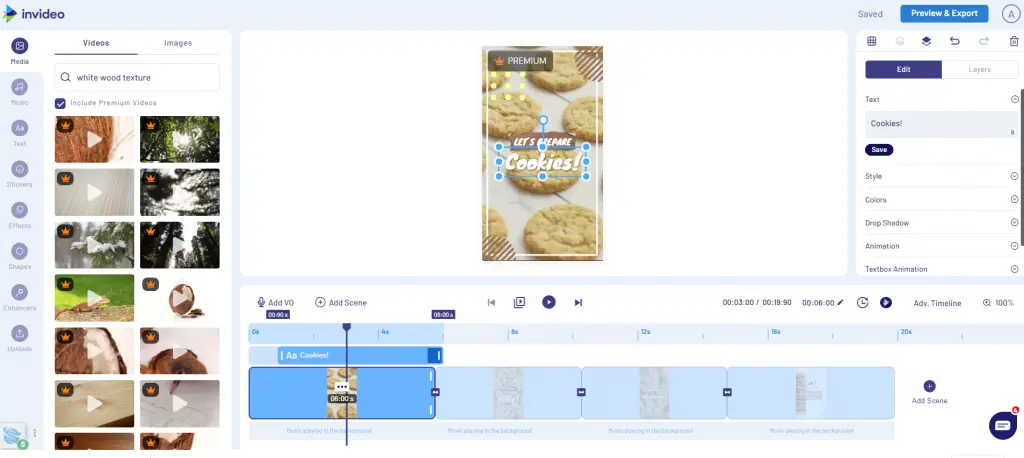[Video Pins] How To Get Traffic From Pinterest!
Video pins are really very efficient on Pinterest!
Have you ever tried to create a video pin or you are thinking that this is not so easy!
So today I will show you a great way to create video pin really FAST and EASY!
If you are Pinterest user you probably notice that video pins can generate a lot of impressions and high engagement rates.
Actually the same is with video Pinterest ads. They are extremely effective to get traffic and conversions, and not just views!
GET 25% OFF for InVideo – Use Coupon ANNBLOGGER (affiliate link).
How to easily create video Pinterest using InVideo?
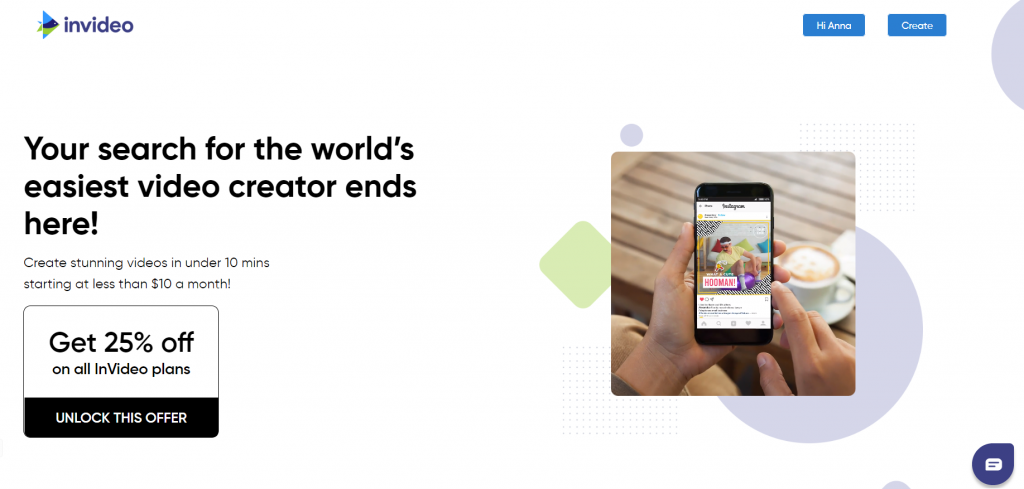
InVideo in the easest tool in my video toolkit! It is very intuitive and extremely easy to use. It allows for creating very quickly quality video. I can openly recommend it to anyone looking for an easy-to-use program. Additionally, you can find on that platform 3000+ customize templates – believe me, these templates make your task totally easy!
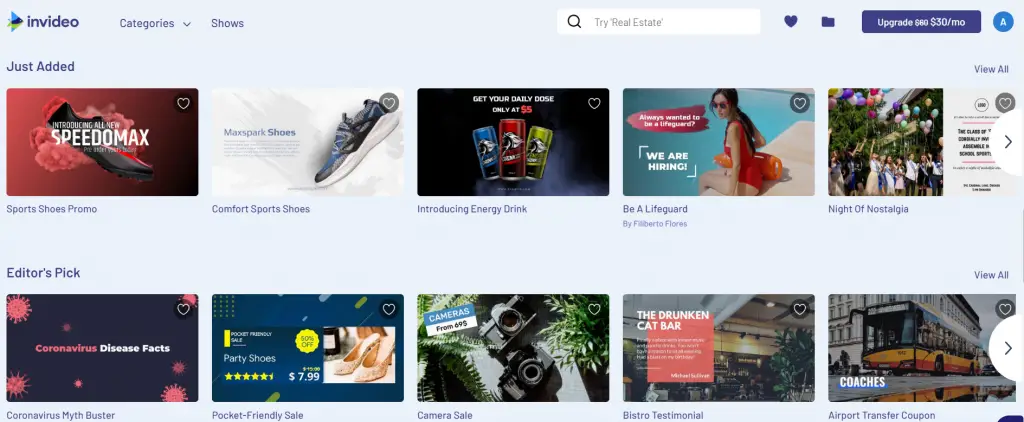
Also, an important feature is video formats!
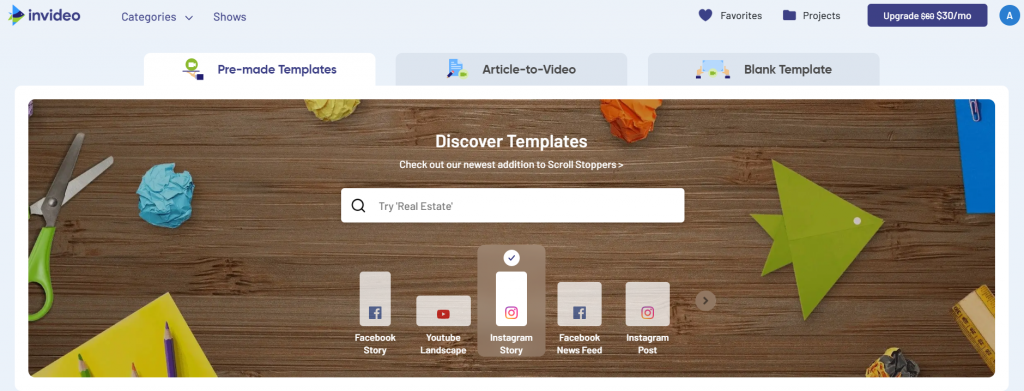
Look here you can choose from Facebook, Youtube, Youtube Story, Snapchat Story, Instagram Post, IGTV, Linkedin News Feed, Twitter, all formats you can dream on: wide, vertical, presentation, or square.
Another interesting feature is called Article-to-Video. You can simply add your post URL or page from your website and video will be automatically generated by this tool. All content like the text and images will be taken from your page.
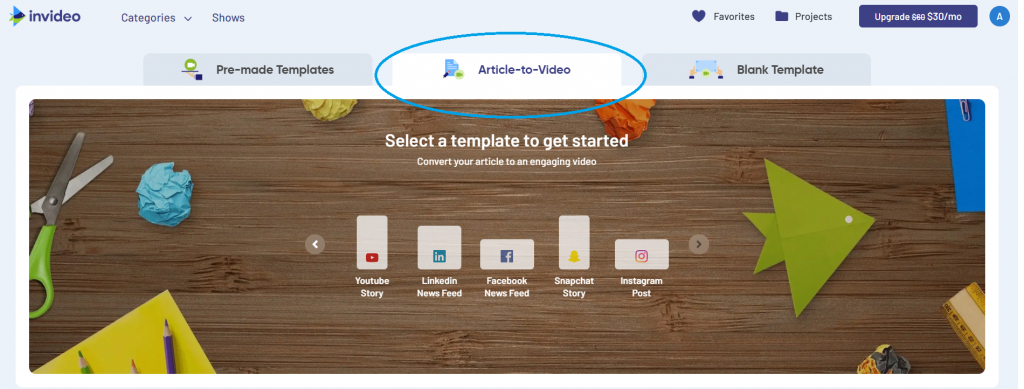
The EASIEST tool in my video toolkit! There is SO much to love: the intuitive UI, the easy-to-use-and-customize templates, many nifty features.
Pinterest Video Pin
Ok so now let me show you how easy you can create Pinterest Video Pin.
Step 1 – log into InVideo you can use this link and select a vertical template to get started.
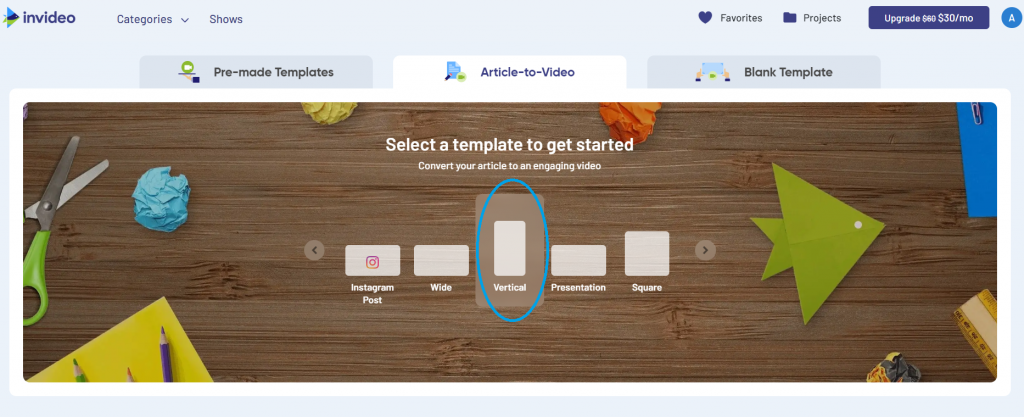
Step 2 – choose the best template for your pin from pre-made templates
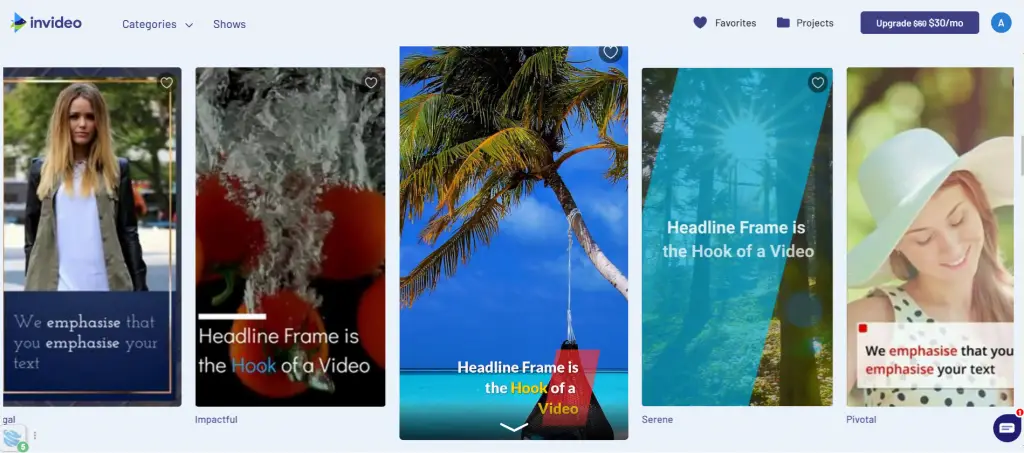
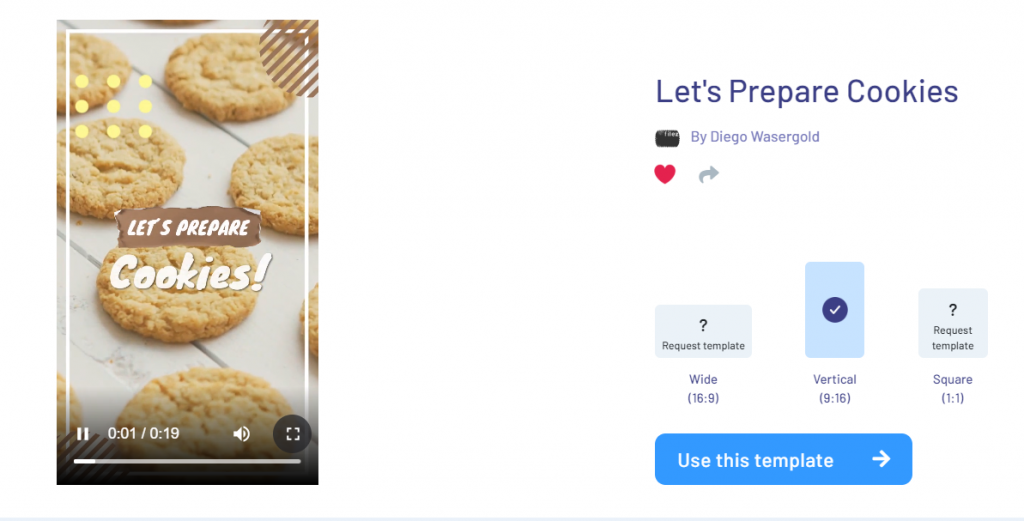
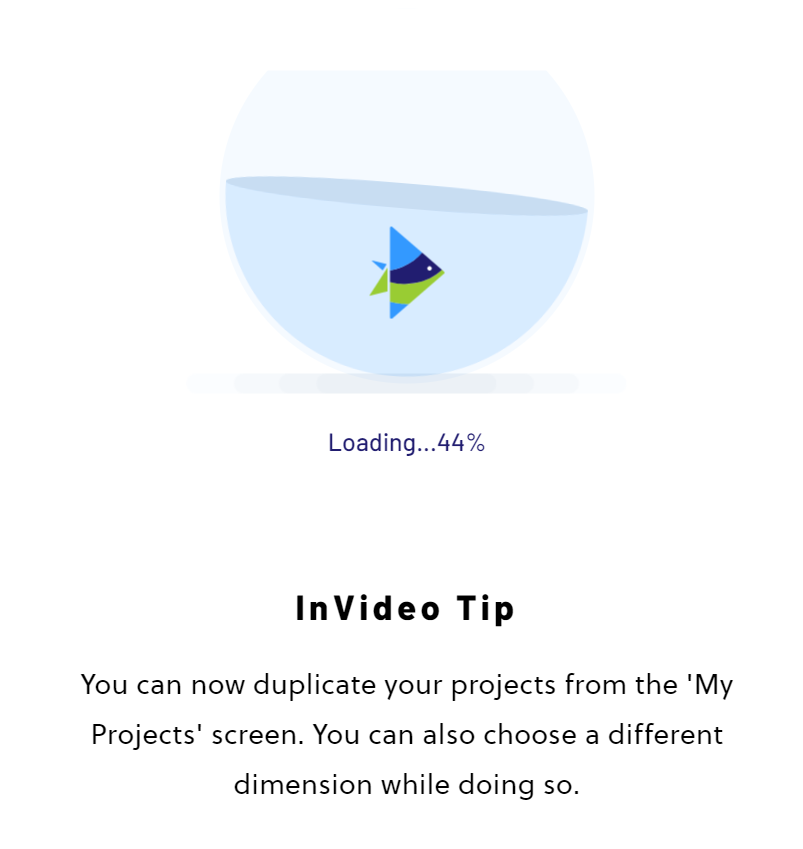
Step 5 – during editing your changes will be saved automatically. When you finish your work click the button on the right top corner – Preview & Export. And when your video pin will be perfect just export video.
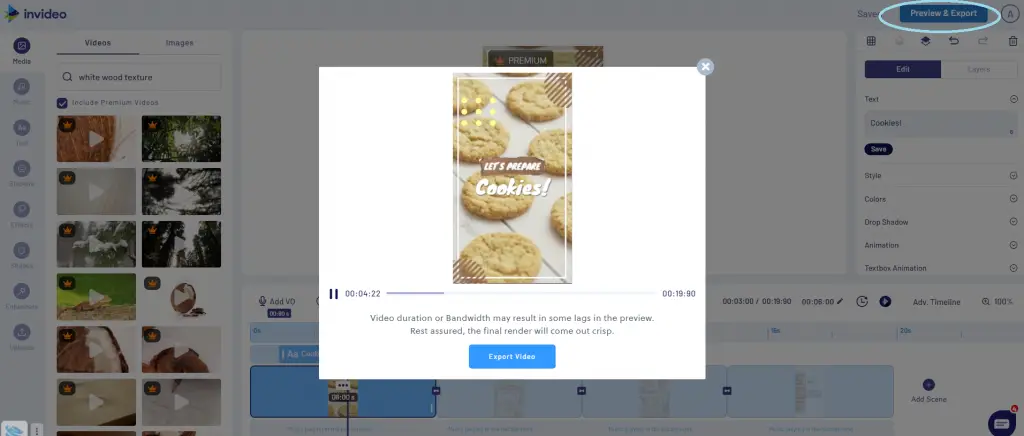
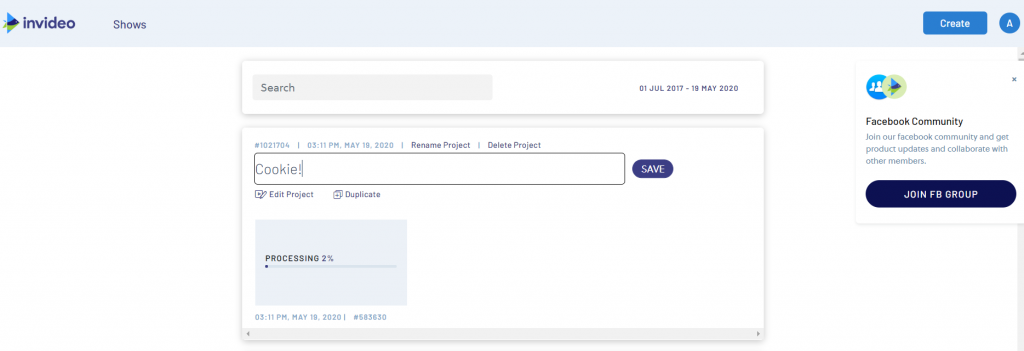
Step 6 – finally when processing is completed you can download or share your video:)
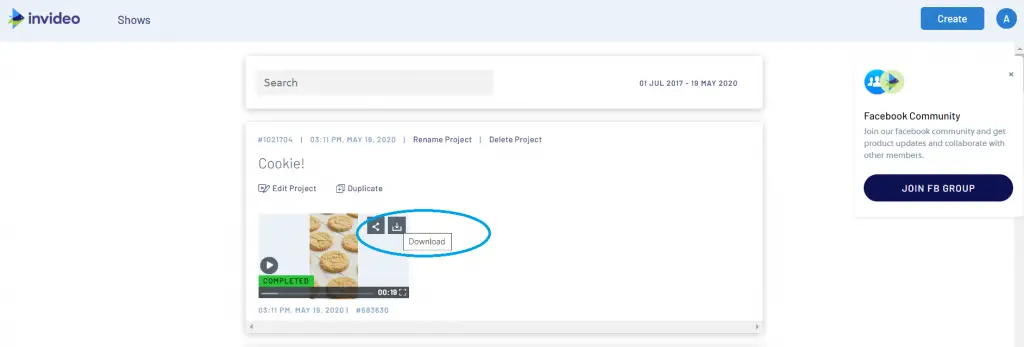
My advice concerning Pinterest Video Pins:
Do not make your video pin too long. According to Pinterest recommended length for video ads is 6-15 seconds, so I will keep the same length also for my video pins, although the general Pinterest recommendation is 4 seconds to 15 minutes for video pin. Check Pinterest recommendation here.
Another piece of advice – put your text on top of your video pins so that it will be the first thing your audience will see.
Which template is best for my blogs….. well from my experience I can recommend the template below. Not much text and the pins are divided into three parts. This video pin pre-made template is bringing my site a lot of clicks and a lot of impressions for my Pinterest account!
I hope it will work for you as well.
Have you tried another tool to make a video pin on Pinterest? If yes, please share your experience with us!